For foodblogs with WP Recipe Maker
Empowering Food Bloggers: Transform Your Passion into a Personalized App Experience
Fully Native For iOS & Android
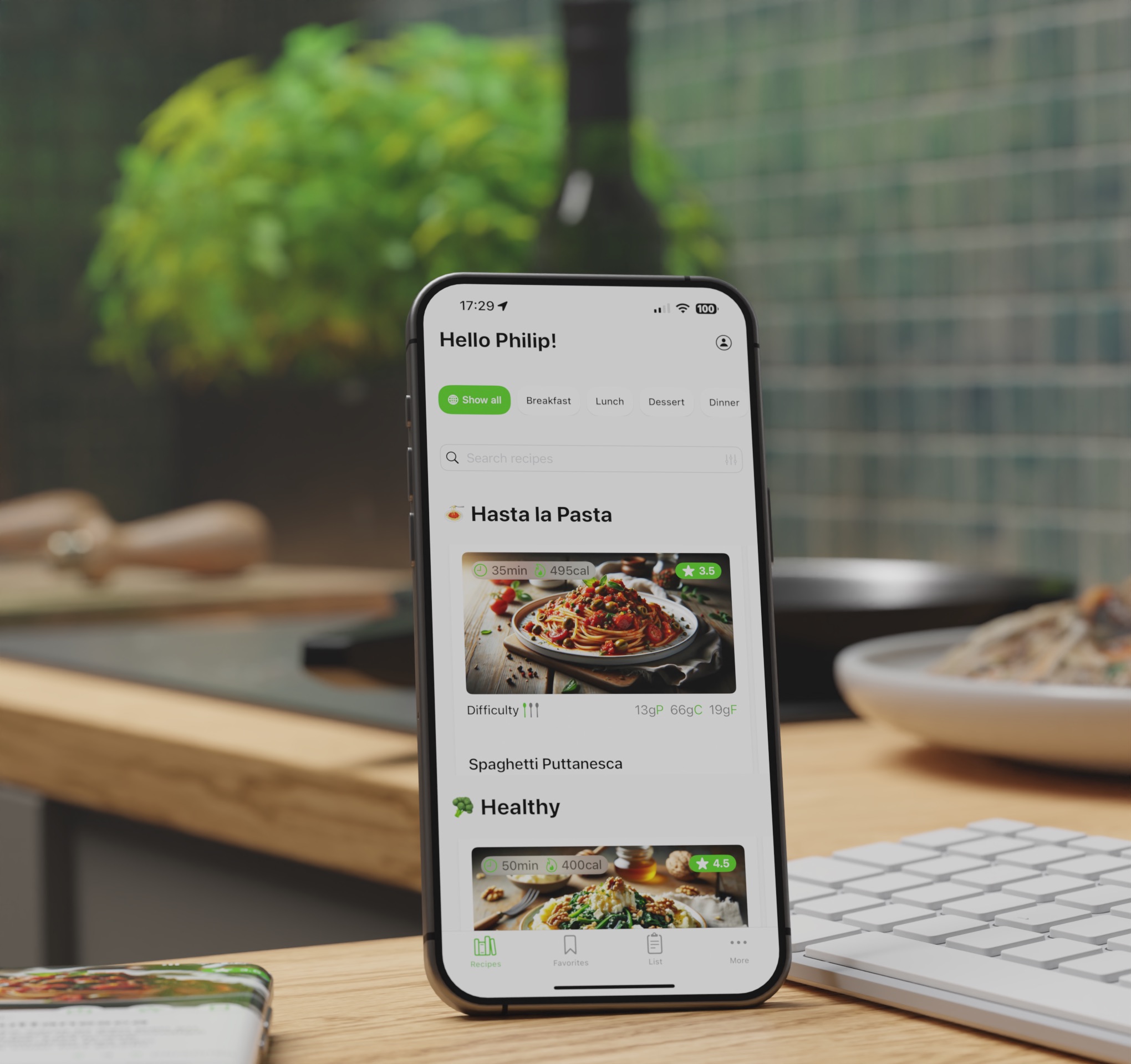
How it works
Your own recipe app in 3 simple steps
Transform your food blog into a mobile app effortlessly with just a few clicks and spice up your digital presence.
Benefits
Four Reasons Your Food Blog Needs Our App
Instant Sync with WordPress
Your WordPress site is the backend—any updates you make go live in the app instantly.
Cooking Mode Made for Home Chefs
Enhanced features like step-by-step cooking mode make it a breeze for home cooks to follow your recipes. Including images and ingredients per recipe step.
Unlock New Revenue Streams
Explore new monetization opportunities with memberships, in-app purchases, and more.
Increase your Customer loyalty
Your visitors will love the ease of use of the app and with you icon visible on the phone at all times will definitely increase customer loyalty.

Features
Key Features of Your Customizable Recipe APP
recipe maker integration
Easy integration with WP Recipe Maker
You do recipes, we do the rest!

Recipe scaling
The app dynamically scales recipes, directly interfacing with WP Recipe Maker to adjust ingredient quantities and serving sizes within the WordPress backend.

Rating
The app seamlessly reads and writes ratings to WP Recipe Maker, ensuring real-time synchronization of user feedback between the app and the WordPress platform.

API
The app securely connects to WordPress via a robust API, utilizing WP Recipe Maker and WordPress as the comprehensive backend infrastructure for managing and delivering content.
NEW! Ingredient Image Matching
High-quality visuals
Over 1400 stunning ingredient images
Completely complimentary? Absolutely. The service includes this feature, along with regular monthly updates, and we cater to specific requests as well.









Happy Clients
Explore genuine feedback from clients
The best way to showcase our commitment is through the experiences and stories of those who have partnered with us.

With just a few simple steps, we were able to fit our substantial collection of recipes into an app that also offers so many other great features - amazing!
The Nakko team was incredibly helpful and polite throughout the entire process. I can't believe how easy it was on my end to create my own mobile app. I'm happy to have an additional channel to share my recipes.

Frequently Asked Questions
We're here to answer all your questions
Quick answers to questions you may have. Can't find what you're looking for? Check out our full documentation.
We understand the convenience of offline access, but currently, our app requires an internet connection to function. It relies on the WP API to load your recipes dynamically. Storing all recipes for offline use would mean downloading potentially hundreds of recipes onto your device, which could lead to a less optimal user experience due to storage and performance constraints. Additionally, considering that the app is likely to be used primarily in settings with Wi-Fi access, such as homes, we have focused on ensuring a seamless online experience.
To ensure your app is a perfect extension of your recipe blog, we've made various elements customizable. Here's what you can personalize for a seamless experience:
Colors: Align the primary and secondary colors with those on your blog, creating a visually cohesive experience across your digital presence.
Font: Use the same font from your blog, providing a consistent and comfortable reading experience for your audience.
Language: Choose the language that best suits your readers, ensuring clarity and accessibility.
Logo: Feature your blog's logo in the app, enhancing brand recognition.
Splash Screen: The initial screen that appears when your app is opened, setting the stage for your unique brand experience.
App Icon: Create a distinctive app icon, representing your brand on users' devices.
Quick Filters on Home Page: Customize the quick filters at the top of the home page, allowing users to easily navigate and find their favorite recipes.
Carousels on Home Content Section: Add two carousels on top of the content section on the home page. These can showcase featured recipes, latest updates, or popular categories, engaging users right from the start.
We understand the importance of monetizing your app effectively. Here are several ways you could generate revenue from your app:
Banner Advertisements: You can display banner ads within the app. This is a straightforward way to earn revenue from advertisers.
In-App Purchases (IAP): Offer exclusive features, like specialized meal plans or an option to remove banner ads for a more streamlined experience, which users can unlock through in-app purchases. This adds value for your users while providing you with a revenue stream.
Sponsored Recipes: Gain income by offering premium positioning for recipes, such as placing a sponsored recipe at the top of a carousel. This is great for highlighting special content or promotions.
Affiliate Marketing: The app supports affiliate marketing, enabling you to earn commissions by linking products on the user’s shopping list to external shopping baskets. When users make purchases through these links, you receive a commission, making it a mutually beneficial feature for you and your audience.
Paid App Option: Instead of a free app model, you can choose to have your app available for purchase. The optimal price point can be determined based on your audience's willingness to pay, which you, as the blog owner, can provide insight into. This direct sales approach can be an effective way to monetize your app from the outset.
The app is designed to integrate seamlessly with your existing website. It connects directly to your site and retrieves data through the WP-API. This means there's no need for additional servers or complex setups. Your app will display content from your site in real-time, ensuring that your audience always has access to the latest recipes and updates, just as they appear on your website. This streamlined process makes it easy to maintain and update both your website and app simultaneously.
If you're interested in having the app for your recipe website, the process is straightforward. Just send us an email expressing your interest and include the URL of your website. We'll perform a preliminary review of your site to identify any potential major issues. Once this initial check is complete, we'll contact you to discuss the next steps and how we can move forward together.